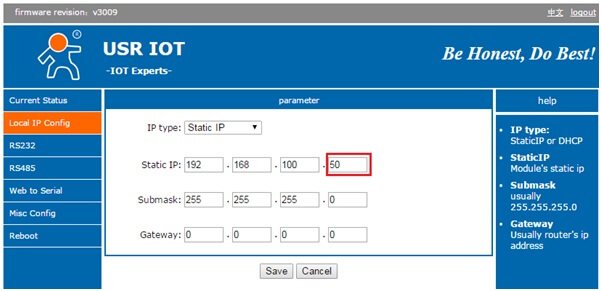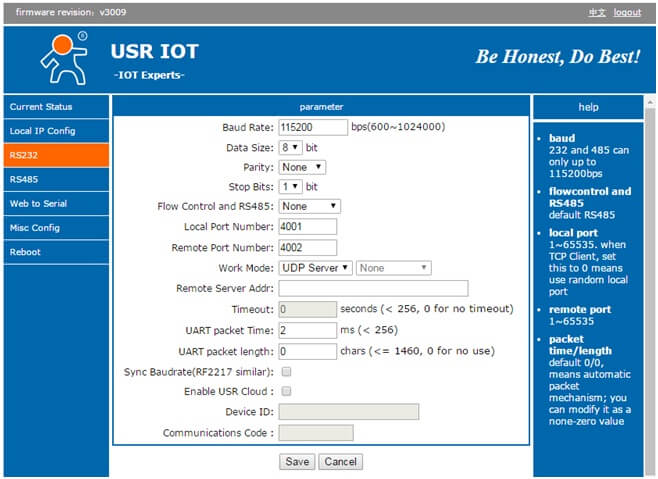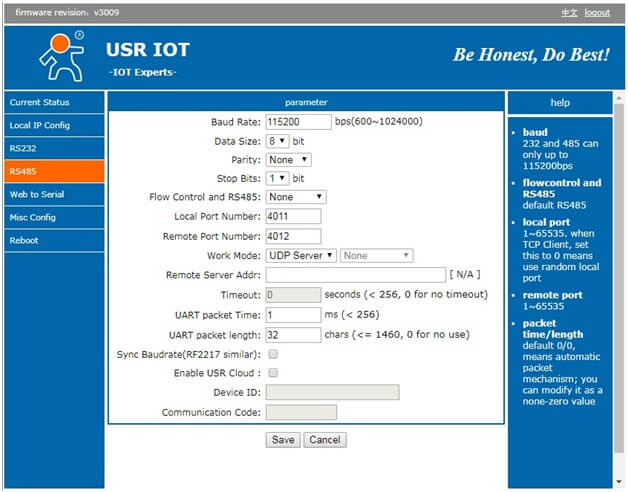USR-TCP232-410S setup guide
To use several converters in the same network without conflicts it is required to setup different IP-addresses. This guide assumes, that IP address of converter is 192.168.100.50 (for example).
1. Setup IP-address.
- plug PC (laptop) to the USR-SERIAL-SERVER device directly using patch-coord with RJ45 connectors;
- setup PC (laptop) temporary IP-address to 192.168.0.1;
- open web-browser and set host name:
http://192.168.0.7 (factory default IP);
User = admin
Password = admin
- go to the Local IP Config tab and set up as following:
IP type: Static IP Static IP: 192.168.100.50 Submask: 255.255.255.0 Gateway: 0.0.0.0
192.168.100.50 - IP-address for example;
- press “save”;
- press “reboot/reset” in the page appeared after “save” action;
- setup up IP-address of PC (laptop) to 192.168.100.2 and reconnect to the device, but using new address: http://192.168.100.50.
if the browser cannot connect to 192.168.0.7, set factory setup default of USR-TCP232: hold reset button pressed 5-10 seconds when powered on and then repeat chapter 1. Reset button is located near the power connector
2. RS232 settings setup.
go to the RS232 tab/page and setup it as follows, press “Save” then:
Baud Rate: 115200 bps Data Size: 8 bit Parity: None Stop bits: 1 Flow control and RS485: None Local port number: 4001 Remote port number: 4002 Work Mode: UDP Server Timeout: 0 seconds UART packet Time: 2ms UART packet length: 0 SyncBaudrate: no Enable USR Cloud: no Device ID, Communications Code are ignored
3. RS485 settings setup.
go to the RS485 tab/page and setup it as follows, press “Save” then.
Baud Rate: 115200 bps Data Size: 8 bit Parity: None Stop bits: 1 Flow control and RS485: None Local port number: 4011 Remote port number: 4012 Remote server Addr: Work Mode: UDP Server Timeout: 0 seconds UART packet Time: 1ms UART packet length: 32 SyncBaudrate: no Enable USR Cloud: no Device ID, Communications Code are ignored
4. Reboot.
press “Reboot” and confirm then.
5. Notes.
5.1. In order to plug serial server to QUEEN BOARD take generic modem COM-port cable DB9(f)-DB9(m):
Cable pinout must be as following:
DB9(f) pin | DB9(m) pin |
|---|---|
2 | 2 |
3 | 3 |
5 | 5 |